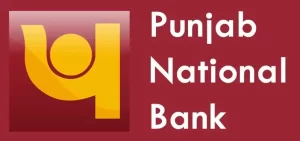How can I get my Gmail verification code?

If you use Gmail frequently, you are probably aware of how aggravating it may be when you press the “Resend Code” button yet still don’t receive verification codes from Gmail. This is one of the frequent problems that most Gmail users have encountered when trying to log in or change their password.
Gmail verification codes are required during different situations such as:
- When you have activated two-step verification and using a new or unrecognized device to log in to your Gmail account.
- When you want to recover your Gmail account by resetting the password:
- Using your alternate email address
- Using your phone number
Case-1 If you are not receiving Gmail’s two-step verification code
When you are attempting to log into your Gmail account from a new device and have enabled the two-step verification option, you will be prompted to enter a code that was provided to your phone number by Google in addition to your password. Read this blog post titled Everything About Gmail’s Two-Step Verification for additional details about the feature.
Possible Solutions to Try to Fix Issues with Gmail’s Two-Step Verification Code
Depending on your circumstances, you get several options from Gmail to recover your account, as follows:
1. Sign in From a Trusted Device
When you log in to your Gmail account on a new/recognized device that you have never used before, a two-step verification code is necessary.
Additionally, you won’t need to complete a second verification step when signing in from a device if you have ticked the box next to “Don’t ask again on this computer” on that device.
Therefore, if you are unable to get a Google verification code via text, try using a Google-recognized device so that you won’t have to enter a code (only password will work). Don’t forget to disable two-step verification once you’ve logged into your account to prevent yourself from running into this problem again.
2. Get a New Phone
Ask your carrier to port your phone number to a new phone or SIM card if you’ve merely lost your phone but still have it. You can return to your Gmail account in this manner by having Google call you with the verification code.
3. Use Backup Options
According to the data you’ve given Google, the following choices are open to you if you’ve forgotten your primary phone number and are unable to enter the two-step verification code:
- If you have another device or phone on which you are already signed in to your Gmail account, you can use that to turn off two-step verification and then log into your account on the new device.
- If you have added another phone number in the two-step verification section of your Gmail account, you can use that for verification.
- If you have previously saved backup codes, you can sign in using that instead of Google’s 2-step verification code. If you have lost your phone number or you are not getting verification code texts from Google via text, voice call, or Google Authenticator, you can use backup codes to sign in. For more information about backup codes, visit this link- https://support.google.com/accounts/answer/1187538
- You can also use a security key for two-step verification, for more information, read this- https://support.google.com/accounts/answer/6103523
4. Gmail Not Sending Verification Code
I conducted further investigation to determine additional causes for the delay or non-receipt of a verification code by users from Gmail, and the following is what I discovered from the official sources:-
- Make sure you have a working internet connection if you are trying to get your codes.
- If you are expecting a text message with a verification code on your phone, make sure your mobile device and your service plan support text message delivery. Also, delivery speed can vary due to location and service provider.
- If Google notices any change in the way you sign in, your location, you might not receive a verification code in that case.
- Sometimes you can also receive a Google prompt instead of text message verification codes. In the case of a Google prompt, you have to tap a notification on your phone to confirm that it is you who is trying to sign in; in that situation, you will not be required to enter any code. You can receive Google prompts on any Android phone where you are signed in to your Gmail account.
-
5. Try Again Later
You can constantly strive later in case you aren’t receiving any codes from Google, even after doing the whole lot correctly. As every so often Gmail is going through outage and the servers are down, therefore you aren’t receiving any verification code texts in your Android or iPhone device.
If you are attempting to get better your Gmail account with two-step verification being grew to become on, you may study this blog- Recover Gmail with Two-Step Verification
Case-2 If you are not receiving Gmail’s verification code to reset password
If you are attempting to reset the password of your Gmail account and aren’t receiving the code, this may be every other scenario. When you click on on ‘Forgot Password’, you’re essentially given the subsequent alternatives to reset the password relying at the records you’ve got got furnished to Gmail whilst putting in your account:
- To enter the code sent to you via text or call on your phone number.
- To enter the code sent to you on your alternative email address.
- Answer the security question you have created while creating your Gmail account for the first time.
- Receive a Google Prompt that requires you to tap a key that you receive on your mobile device.
You can use any of these to recover your Gmail account in case you are not receiving codes to verify yourself.
Possible Solutions to Try to Fix Issues with Gmail’s Password Reset Code
1. Check your Mobile Network or Internet
The first issue you want to make sure is which you are receiving accurate sign energy in case you are watching for a verification code to your trade e mail cope with thru e mail.
In case you’ve got got opted to get hold of verification thru textual content or name to your cellular, take a look at in case your cellular tool is receiving the specified community energy to get hold of calls and textual content messages.
2. Use Other Options
If you aren’t receiving a code to your cellular quantity thru textual content or name, you may pick out the option ‘Try any other way’ after which pick out your e mail cope with to finish the verification or vice-versa. Similarly, when you have brought a protection query for your Gmail account, solution that and reset your password rather than awaiting the healing codes.
3. Check if Gmail is Down
You won’t be receiving the codes from Gmail if the servers are down. Check if Gmail is dealing with any outage as that would be one cause you aren’t receiving any verification code from Google neither to your telecellsmartphone nor to your e mail cope with. If your net is running excellent and you’ve furnished an appropriate information, it method Gmail is dealing with a few troubles. If this is the case, you may await a while after which strive once more later.
Similarly, in case you aren’t getting codes from Gmail on another activities as well, you may strive following all of the suggestions furnished on this guide. Hopefully, these types of suggestions will assist you in solving the troubles because of that you aren’t receiving any verification codes from Gmail.